Seeking ways to enhance productivity and creativity in today’s fast-paced and demanding work environment poses a challenge. Time-consuming repetitive tasks are not only agonizing but also a hindrance to the innovative process. However, artificial intelligence has played its role in shouldering excessive workloads so humans can focus on other important activities.
With Microsoft 365 Copilot, we have a state-of-the-art AI tool that elevates our work to new heights. Powered by the next-generation AI, the Copilot is here to take the Microsoft world by storm. Integrating seamlessly with all its work applications, the Copilot is expected to transform Microsoft 365 into the most powerful productivity tool on the planet.
Let us take a closer look at this generational piece of technology and analyze its key features
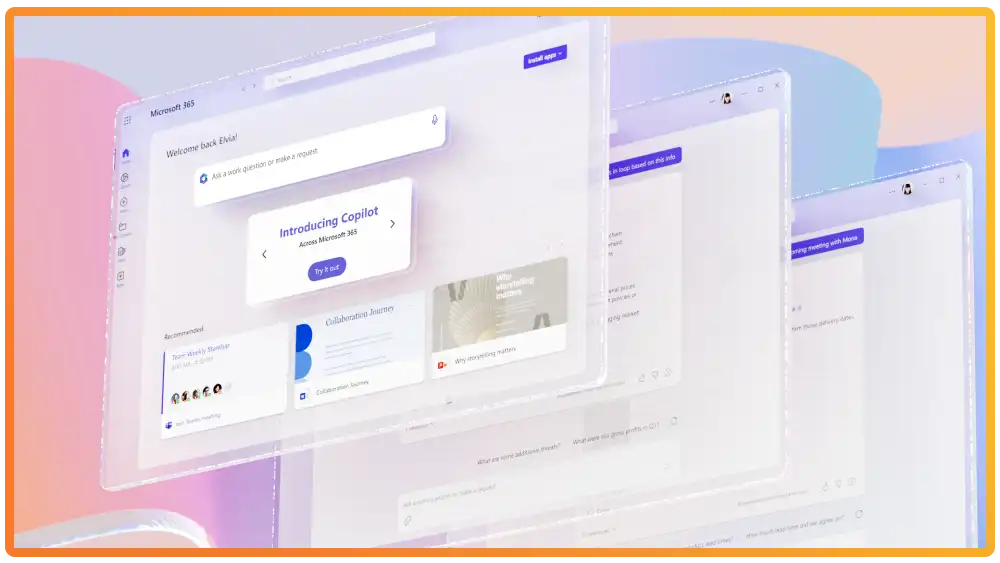
What is the Microsoft 365 Copilot?
Unleashed as part of several AI companions, the Microsoft 365 Copilot is the AI assistant integrated into all tools of Microsoft 365. The Copilot’s main purpose is to increase the efficiency and productivity of the entire software family.
While optimizing the workflow, some examples of the tasks performed by the AI assistant are text generation and table formation in Word. The tool will also be assisting other aspects of the Microsoft 365 suite, for instance, preparing draft emails in Outlook and generating Python visualizations in Excel.
Prepared using the large language models (LLMs), the Copilot has all the advanced capabilities present in other AI tools such as GPT-4.
Key Features of Microsoft 365 Copilot
Before using Microsoft 365 Copilot, it is important for you to understand the scope of its features. The AI assistant has been integrated into Microsoft tools in two ways; it works within all the apps Microsoft owns and there is a separate Chat AI. Given below are details of how Microsoft has seamlessly integrated their new AI companion into each of their applications:
Microsoft Word
Save hours of your time on writing when you use Copilot. The AI tool provides you with a head start by providing you with creative ideas. Its generated drafts can put you on the right track towards writing the best content.
Whether it’s the content’s tone you wish to change or completely rewrite the entire piece from a different perspective, Copilot has got it all.
Not only that, but the AI tool is also designed to edit content for grammar, formatting and other aspects. Improve your Word experience with Copilot; whether the tool generates correct content or not, you are always in control. Let your AI assistant help you with driving unique ideas and editing the text.
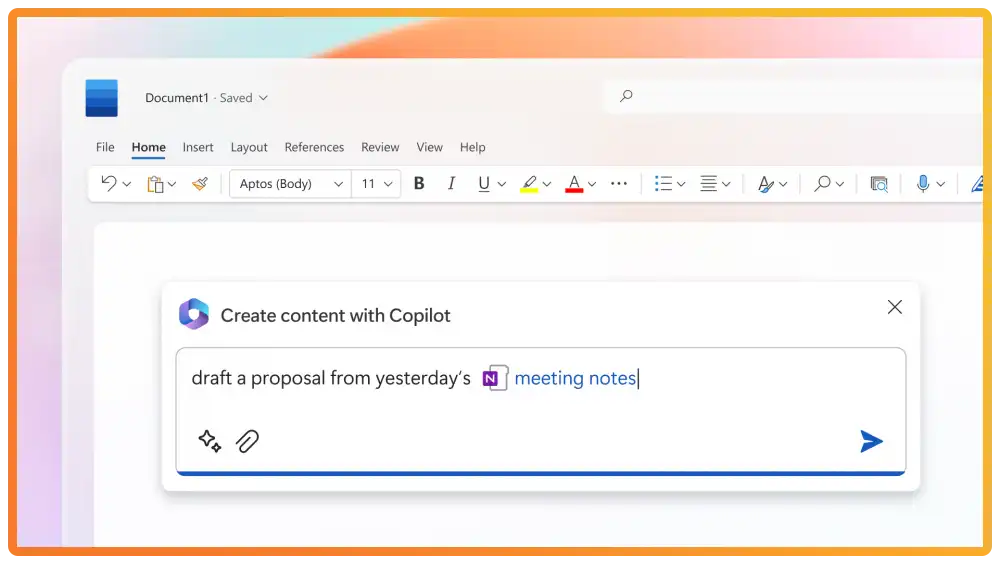
Copilot in PowerPoint
Picture yourself struggling to come up with ideas for an important presentation. Enter Microsoft 365 Copilot, your ever-reliable AI assistant ready to provide you with all the help you need. Whether it’s a unique presentation design you are looking for or relevant information to add to the slides, Copilot has got you covered.
It is often the case that we need to refer back to our older Word or Excel files to extract key information for a presentation. Microsoft’s Copilot can not only gather relevant data from our previous files but also display it on slides according to instructions given to it. And if you cannot find a piece of information, you can ask the AI to extract it from the web.
That’s not all! Gone are the days when you would have to manually alter each PowerPoint aspect. Now you can give simple prompt instructions and it will adjust presentation style, text formatting, and slide animation settings. Even if you wish to reduce a rather lengthy presentation into a shorter one, Copilot has got you covered. It will summarize the key points of all the slides and prepare a more manageable presentation better suited for you.
Outlook
Working on Microsoft Outlook is an overly repetitive experience that involves writing similar emails and going through hundreds of emails in the inbox. Such an infuriating task has now been made easier with the integration of Copilot AI.
The tool helps you draft emails on the go, whether it’s a lengthy mail or a short reply to an already received email. With user input, you can also adjust the tone and writing style of the prepared draft.
Another key benefit of Copilot in Outlook is clearing out the inbox by going through hundreds of emails in a matter of minutes. The tool can summarize long threads of emails and provide you with the key points.
Microsoft Teams
Microsoft Teams is an advanced tool widely utilized globally in corporate and various other aspects of life. To boost Teams’ productivity, Microsoft has integrated it with Copilot.
Now, you can use the AI assistant to display information for scheduled meetings. Unstable connections and faulty browsers can often result in workers missing meetings and joining late. The Teams Copilot has a solution for this; it gives a debrief of each meeting as soon as it begins.
Moreover, meeting minutes or the summary is an additional task that workers would perform manually. Not anymore! You can now prompt the AI tool to summarize the meeting discussion points.
Lastly, the agreements and disagreements, votes, and questions asked during the meetings are also recorded and presented by the virtual assistant as the meeting ends.
The Microsoft 365 Chat
As stated earlier, Microsoft has deployed artificial intelligence in two ways. The first aspect is the tool being integrated with the rest of the Microsoft 365 applications, as explained in detail above.
On the other hand, Microsoft has also designed an AI chat tool called Microsoft 365 Chat. Previously referred to as the Business Chat, this tool is your all-in-one companion that understands each aspect of your work.
Firstly, the all-encompassing tool has been incorporated into all your work data. Whether it’s your meetings, emails, documents, chats, or the data regarding your entire organization, it’s all made part of the AI chat.
The intellectual depth of the tool is far beyond answering simple questions; it understands your work deeply and addresses the priorities laid by your business organization.
With this advanced Chat assistant, you can now save time on repetitive tasks, increase productivity, and reduce complexity at work.

Final Thoughts
Much of our time is consumed performing busy work that is repetitive and requires no significant creativity. As a result, we are unable to focus on the rest of the work that requires a creative mind. To solve the issue at hand, Microsoft has developed an advanced AI tool called the Microsoft 365 Copilot.
Now, you can increase the productivity of your organization by focusing on performance efficiency. The AI assistant will take care of the redundant tasks. Contact us today and learn how FunctionEight can help you make the most of this feature.
The post Microsoft 365 Copilot: Seamless Integration for Enhanced Productivity appeared first on FunctionEight.

